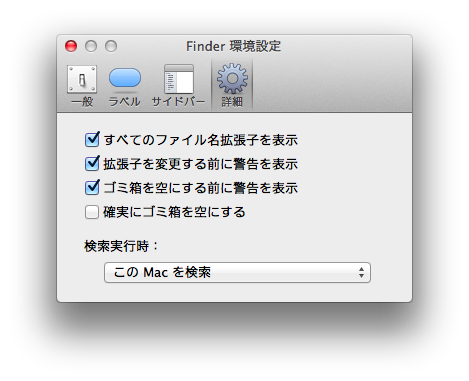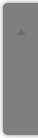[Mac] PHP5.4 を Homebrew でインストール
- 2013 9/8
Mac に PHP5.4 を Homebrew でインストールしたのでメモ。
デフォルトでは、PHPのFormulaは無いので、homebrew-phpを使ってインストールします。
brew tap homebrew/dupes brew tap josegonzalez/homebrew-php |
PHP5.4 のインストールオプションを確認します。
% brew options php54 --32-bit Build 32-bit only. --homebrew-apxs Build against apxs in Homebrew prefix --with-cgi Enable building of the CGI executable (implies --without-apache) --with-debug Compile with debugging symbols --with-fpm Enable building of the fpm SAPI executable (implies --without-apache) --with-gmp Build with gmp support --with-homebrew-openssl Include OpenSSL support via Homebrew --with-imap Include IMAP extension --with-intl Include internationalization support --with-libmysql Include (old-style) libmysql support --with-mssql Include MSSQL-DB support --with-pgsql Include PostgreSQL support --with-thread-safety Build with thread safety --with-tidy Include Tidy support --with-unixodbc Build with unixodbc support --without-apache Build without shared Apache 2.0 Handler module --without-bz2 Build without bz2 support --without-mysql Remove MySQL/MariaDB support --without-pear Build without PEAR |
% brew install php54 \ > --with-fpm \ > --with-homebrew-openssl \ > --with-intl \ > --with-pgsql ... ==> make install ==> /usr/local/Cellar/php54/5.4.16/bin/pear config-set php_ini /usr/local/etc/php/5.4/php.ini ==> Caveats The php.ini file can be found in: /usr/local/etc/php/5.4/php.ini ✩✩✩✩ PEAR ✩✩✩✩ If PEAR complains about permissions, 'fix' the default PEAR permissions and config: chmod -R ug+w /usr/local/Cellar/php54/5.4.16/lib/php pear config-set php_ini /usr/local/etc/php/5.4/php.ini ✩✩✩✩ Extensions ✩✩✩✩ If you are having issues with custom extension compiling, ensure that this php is in your PATH: PATH="$(brew --prefix josegonzalez/php/php54)/bin:$PATH" PHP54 Extensions will always be compiled against this PHP. Please install them using --without-homebrew-php to enable compiling against system PHP. ✩✩✩✩✩ INTL Support ✩✩✩✩✩ icu4c is broken as of mxcl/homebrew#03ed757c, so you will need to install intl as a separate extension: brew install php54-intl ✩✩✩✩ FPM ✩✩✩✩ To launch php-fpm on startup: * If this is your first install: mkdir -p ~/Library/LaunchAgents cp /usr/local/Cellar/php54/5.4.16/homebrew-php.josegonzalez.php54.plist ~/Library/LaunchAgents/ launchctl load -w ~/Library/LaunchAgents/homebrew-php.josegonzalez.php54.plist * If this is an upgrade and you already have the homebrew-php.josegonzalez.php54.plist loaded: launchctl unload -w ~/Library/LaunchAgents/homebrew-php.josegonzalez.php54.plist cp /usr/local/Cellar/php54/5.4.16/homebrew-php.josegonzalez.php54.plist ~/Library/LaunchAgents/ launchctl load -w ~/Library/LaunchAgents/homebrew-php.josegonzalez.php54.plist The control script is located at /usr/local/Cellar/php54/5.4.16/sbin/php54-fpm Mountain Lion comes with php-fpm pre-installed, to ensure you are using the brew version you need to make sure /usr/local/sbin is before /usr/sbin in your PATH: PATH="/usr/local/sbin:$PATH" You may also need to edit the plist to use the correct "UserName". Please note that the plist was called 'org.php-fpm.plist' in old versions of this formula. To have launchd start php54 at login: ln -sfv /usr/local/opt/php54/*.plist ~/Library/LaunchAgents Then to load php54 now: launchctl load ~/Library/LaunchAgents/homebrew.mxcl.php54.plist Warning: /usr/local/sbin is not in your PATH You can amend this by altering your ~/.bashrc file ==> Summary /usr/local/Cellar/php54/5.4.16: 490 files, 38M, built in 5.1 minutes |
Pear の設定
% chmod -R ug+w /usr/local/Cellar/php54/5.4.16/lib/php % pear config-set php_ini /usr/local/etc/php/5.4/php.ini config-set succeeded |
php54-intl のインストール
% brew install php54-intl |