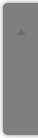bundle/gem install rmagick でエラー Can’t find MagickWand.h. の解決方法
- 2017 11/30
- カテゴリー : Ruby
- imagemagick . RMagick
- コメントを書く
Ruby の 画像処理ライブラリ RMagick のインストール gem install rmagick でエラーが発生したときの解決方法をご紹介します。

原因は、ImageMagick のバージョンが 7 と新しすぎたことでした。これを 6 にダウングレードすれば無事に RMagick をインストールできました。
# cd to_rails_app_dir $ bundle install Gem::Ext::BuildError: ERROR: Failed to build gem native extension. current directory: /Users/your_user/works/your_app/vendor/bundle/ruby/2.4.0/gems/rmagick-2.16.0/ext/RMagick /Users/your_user/.rvm/rubies/ruby-2.4.1/bin/ruby -r ./siteconf20171130-66060-5yh4gp.rb extconf.rb checking for gcc... yes checking for Magick-config... no checking for pkg-config... yes checking for outdated ImageMagick version (<= 6.4.9)... no checking for presence of MagickWand API (ImageMagick version >= 6.9.0)... no checking for Ruby version >= 1.8.5... yes checking for stdint.h... yes checking for sys/types.h... yes checking for wand/MagickWand.h... no Can't install RMagick 2.16.0. Can't find MagickWand.h. *** extconf.rb failed *** Could not create Makefile due to some reason, probably lack of necessary libraries and/or headers. Check the mkmf.log file for more details. You may need configuration options. Provided configuration options: --with-opt-dir --with-opt-include --without-opt-include=${opt-dir}/include --with-opt-lib --without-opt-lib=${opt-dir}/lib --with-make-prog --without-make-prog --srcdir=. --curdir --ruby=/Users/your_user/.rvm/rubies/ruby-2.4.1/bin/$(RUBY_BASE_NAME) To see why this extension failed to compile, please check the mkmf.log which can be found here: /Users/your_user/works/your_app/vendor/bundle/ruby/2.4.0/extensions/x86_64-darwin-15/2.4.0/rmagick-2.16.0/mkmf.log extconf failed, exit code 1 Gem files will remain installed in /Users/your_user/works/your_app/vendor/bundle/ruby/2.4.0/gems/rmagick-2.16.0 for inspection. Results logged to /Users/your_user/works/your_app/vendor/bundle/ruby/2.4.0/extensions/x86_64-darwin-15/2.4.0/rmagick-2.16.0/gem_make.out An error occurred while installing rmagick (2.16.0), and Bundler cannot continue. Make sure that `gem install rmagick -v '2.16.0'` succeeds before bundling. In Gemfile: rmagick |
このエラーが発生した時点でインストールしていた ImageMagick のバージョンは 7 でした。
$ identify -version Version: ImageMagick 7.0.7-5 Q16 x86_64 2017-10-03 http://www.imagemagick.org Copyright: © 1999-2017 ImageMagick Studio LLC License: http://www.imagemagick.org/script/license.php Features: Cipher DPC HDRI Modules Delegates (built-in): bzlib freetype jng jpeg ltdl lzma png tiff xml zlib |
ImageMagick 6 インストール
MacOS の Homebrew で ImageMagick 6 を別途インストールしていきます。
$ brew install imagemagick@6 |
$ brew link --overwrite --force imagemagick@6 Linking /usr/local/Cellar/imagemagick@6/6.9.9-24... 309 symlinks created If you need to have this software first in your PATH instead consider running: echo 'export PATH="/usr/local/opt/imagemagick@6/bin:$PATH"' >> ~/.zshrc |
$ echo 'export PATH="/usr/local/opt/imagemagick@6/bin:$PATH"' >> ~/.zshrc |
brew link と export PATH を終えたら、改めてバージョンを確認して ImageMagick 6 が確認できれば完了です。
$ identify -version Version: ImageMagick 6.9.9-24 Q16 x86_64 2017-11-30 http://www.imagemagick.org Copyright: © 1999-2017 ImageMagick Studio LLC License: http://www.imagemagick.org/script/license.php Features: Cipher DPC Modules Delegates (built-in): bzlib freetype jng jpeg ltdl lzma png tiff xml zlib |
色々と警告がでる brew link の例
$ brew link --force imagemagick@6 Linking /usr/local/Cellar/imagemagick@6/6.9.9-24... Error: Could not symlink bin/Magick++-config Target /usr/local/bin/Magick++-config is a symlink belonging to imagemagick. You can unlink it: brew unlink imagemagick To force the link and overwrite all conflicting files: brew link --overwrite imagemagick@6 To list all files that would be deleted: brew link --overwrite --dry-run imagemagick@6 |
$ brew link --overwrite imagemagick@6 Warning: imagemagick@6 is keg-only and must be linked with --force Note that doing so can interfere with building software. If you need to have this software first in your PATH instead consider running: echo 'export PATH="/usr/local/opt/imagemagick@6/bin:$PATH"' >> ~/.zshrc |
再び bundle install
ImageMagick 6 を利用する設定が完了したら、最後に bundle install して無事にインストールできれば作業完了です。
# cd to_rails_app_dir $ bundle install |
以上、Ruby on Rails で RMagick をインストールしたい現場からお送りしました。