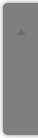[Ruby on Rails] 常に HTTPS 接続する設定は config.force_ssl = true
- 2017 8/24
- カテゴリー : Ruby on Rails
- ssl
- コメントを書く
Ruby on Rails にて、常に HTTPS/SSL 接続する設定方法をご紹介します。
HTTPS/SSL を有効にする
config/environments ディレクトリ以下に環境名毎にファイルがあるので、SSL を有効にしたい環境のファイルを編集します。
ls -l config/environments total 24 -rw-r--r-- 1 username staff 1.9K 8 19 10:45 development.rb -rw-r--r-- 1 username staff 3.8K 8 30 00:26 production.rb -rw-r--r-- 1 username staff 1.7K 8 19 10:45 test.rb |
今回は以下のような要件で進めていきます。
- development 環境では SSL を有効にせず HTTP のまま接続させたい
- production 環境では、常時 SSL を有効にして HTTPS 接続させたい
config/environments/production.rb を以下のように config.force_ssl = true のコメントアウトを解除するだけで常時 SSL 設定は完了です。
diff --git a/config/environments/production.rb b/config/environments/production.rb index 21e3919..7619814 100644 --- a/config/environments/production.rb +++ b/config/environments/production.rb @@ -49,7 +49,7 @@ Rails.application.configure do # Force all access to the app over SSL, use Strict-Transport-Security, and use secure cookies. - # config.force_ssl = true + config.force_ssl = true |
以上、Ruby on Rails で常に HTTPS/SSL 接続させたい、現場からお送りしました。