I always carry around a 1TB HDD that I use for backup, but it’s been acting up lately and I’ve been panicking when it won’t read properly. Since this HDD contains data that would be problematic if lost, I decided to use an online backup service and after considering various options, I chose Google Drive.
Why I chose Google Drive for online backup service
Google Drive can be used for free up to 20GB, but since that wasn’t enough capacity, I upgraded to the 100GB plan. The 100GB plan costs $1.99 per month. If I backed up everything, I’d need to go to 1TB, but even that would only cost $9.99 per month.
[caption id=“attachment_3240” align=“aligncenter” width=“1024”]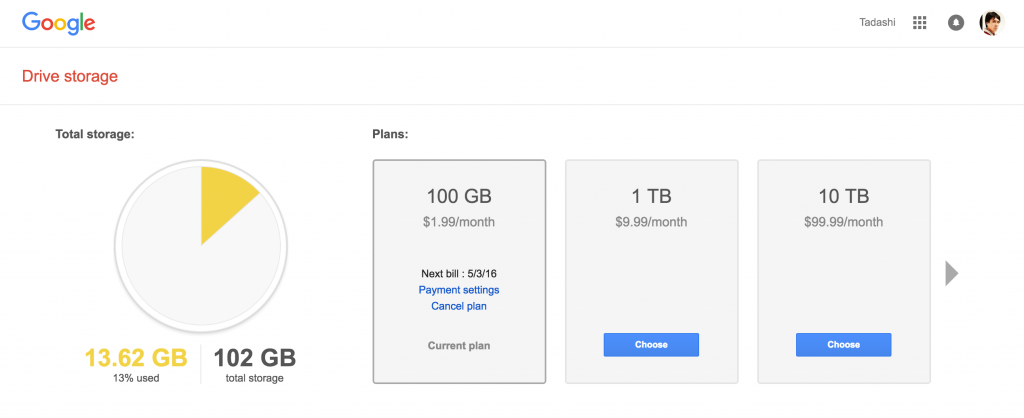 Google Drive 100GB Plan[/caption]
Google Drive 100GB Plan[/caption]
Comparison of online storage services
Other online storage services I considered were as follows:
Dropbox
1TB costs ¥1,200/month.Since their paid plan starts from 1TB, I recommend using Google Drive for people who only need 100GB.
OneDrive
1TB for $6.99/month seems to have the best pricing.If I need to upgrade from Google Drive’s 100GB to 1TB plan, I’d consider migrating to OneDrive.
However, there’s one concern about OneDrive’s service usability. Since I’ve never used OneDrive, if it’s significantly inferior compared to Google Drive, I probably wouldn’t switch to OneDrive just because it’s cheaper.
MEGA
The fact that you can use 50GB of storage for free is wonderful.
[caption id=“attachment_3242” align=“aligncenter” width=“1024”] mega.nz pricing[/caption]
mega.nz pricing[/caption]
When I need to use a plan of 1TB or more, MEGA has a 2TB 19.99 €/month plan, so switching from Google Drive might become an option.
Since the previous Megaupload became a haven for illegal download sites, the only concern from a user perspective is whether Mega might be used for the same purposes and forced to shut down.
Amazon S3
When I looked into how much Amazon S3 would cost for simple backup purposes (not for web service development), it was surprisingly expensive.
- Standard Storage $0.0300 /GB
- Standard - Infrequent Access Storage $0.0125 /GB
- Glacier Storage $0.007 /GB
Even calculating at the standard rate, $0.0125 * 1TB (1000GB) = $12.5, which is about the same as Dropbox.
B2 Cloud Storage
Using Backblaze, which was featured in a TechCrunch article “バックアップサービスのBackblazeがAmazon S3の1/4の料金でクラウドストレージサービスを立ち上げ” a while ago, you could use 1TB for around $5, which is quite affordable.
$0.005 /GB so $0.005 * 1TB (1000GB) = $5
This was the cheapest among all the services I compared, but I judged it wasn’t suitable for personal use because the web app was difficult to use. For example, files larger than 100MB can’t be uploaded via the web interface, so you’d have to use the CLI.
Since the cost can be kept quite low, using Backblaze for web service development might be a good choice.
Summary
Each online storage service has its pros and cons, so it’s good to identify and use the service that fits your needs. I think the best approach is to protect important data without spending too much money.
If you have information about “This online storage service is also recommended!”, please let me know in the comments.
That’s all from the Gemba.