wget で SSL, https でデータをダウンロードするときは —no-check-certificate オプションを付ければOKです。
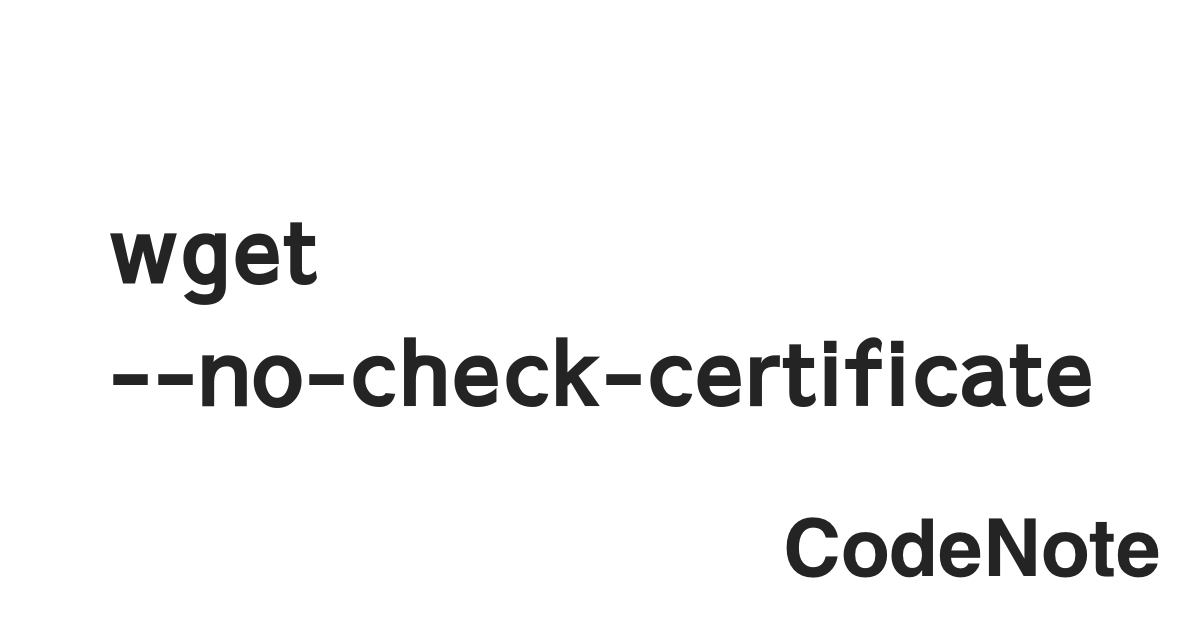
wget で 「SSL による接続が確立できません。」 エラー
$ wget https://github.com/downloads/facebook/tornado/tornado-1.2.1.tar.gz
--2011-06-18 21:59:33-- https://github.com/downloads/facebook/tornado/tornado-1.2.1.tar.gz
github.com をDNSに問いあわせています... 207.97.227.239
github.com|207.97.227.239|:443 に接続しています... 接続しました。
エラー: github.com の証明書(発行者: /C=US/O=DigiCert Inc/OU=www.digicert.com/CN=DigiCert High Assurance EV CA-1)の検証に失敗しました:
発行者の権限を検証できませんでした。
github.com に安全の確認をしないで接続するには、 '--no-check-certificate' を使ってください。
SSL による接続が確立できません。
wget --no-check-certificate で SSL, https 接続
wget コマンドのエラーメッセージに出ているように —no-check-certificate を付ければダウンロードできました。
wget --no-check-certificate https://github.com/downloads/facebook/tornado/tornado-1.2.1.tar.gz
以上、wget —no-check-certificate で SSL, https 通信したい、現場からお送りしました。